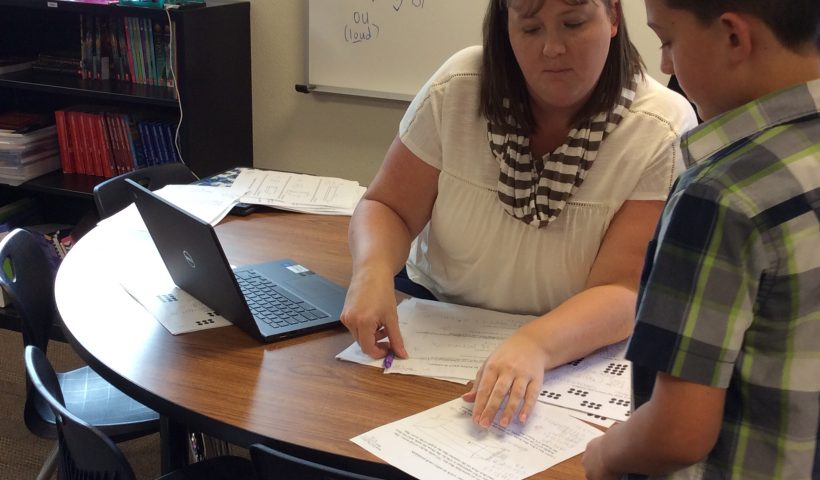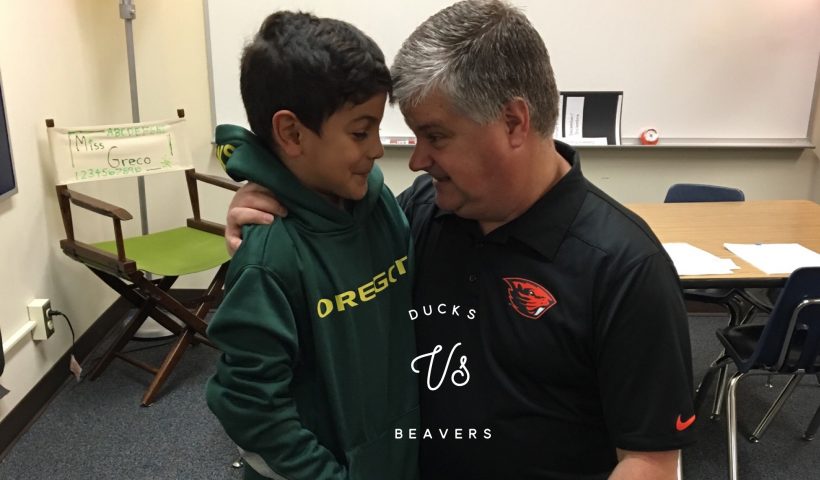Posted on: November 17, 2016
Why Chromebooks at Periwinkle?
Chromebooks
A Chromebook is a specialized laptop that allows students to use Google Apps for Education more seamlessly. This tool will remain at school and be used during class time.
With a new piece of technology, there are many opportunities and challenges presented. As we explore this new technology, students will be asked to use the Chromebooks and provide feedback on their ideas, opinions and help find solutions. Students will have the benefit of learning how to use the technology to further their understanding of core content and learn valuable lessons on digital citizenship.
When using the Chromebooks, students will be accessing their school assigned Google accounts. All of our students have accessed these accounts and know how to log in. This account is available for students to access from any computer, and can even use it on a smartphone if they choose. Students’ Google accounts will follow them through high school.
Chromebooks & Periwinkle
The 2015-2016 school year was when Periwinkle was introduced to Chromebooks. The district initiated a program that allowed 20 teachers across the district an opportunity have a two week trial with a classroom set. Mrs. Strowbridge (5th Grade) and Mrs. Sawyer (2nd Grade). Each teacher was very creative and provided excellent opportunities in technology for their students. They also collaborated and had students sharing documents for editing and peer learning. At the end of the trial, both teachers made amazing presentations and we learned that Mrs. Sawyer’s 2nd Graders were the young students in the district to participate. The Tech Committee was “BLOWN AWAY” and each teacher was awarded a classroom set. One of the greatest benefits from Chromebook usage was the increase in the amount and the stamina of writing that pas produced.
Vision for the Future
Being a public institution we have to be very responsible in our spending. Running schools is very expensive so it’s not feasible to purchase new technology for each student on an annual operating budget. Our vision is to have 1:1 Chromebooks for students grades 2nd-5th. One drawback to Chromebook usage that students access the internet through their school issued email address and passwords. For that reason Kindergarten and 1st Grade student usage is limited.
So how are we purchasing Chromebooks? Great question. Aside from the 72 Chromebooks acquired from being in the Chromebook Challenge, we have also used some general budget funds, District allocated, grants from the Albany Public Schools Foundation, funds from the Fitness Fundraiser and funds from our parent club (PTT). In less than one year we have accumulated over 185 Chromebooks for student use. Our goal 360 Chromebooks dedicated for one to one student use.
More Info:
Chromebooks for Education Overview Google for Education 101 (in 101 seconds)
Durante esta prueba, los maestros pudieron proveer una experiencia de aprendizaje, recolectar datos, y hacer una presentación a un grupo de educadores. El incentivo original fué de que los 5 participantes ganarán un números de Chromebooks para la clase. Nuestra escuela tuvo la suerte de tener a dos maestras ganadoras
Porque los Chromebooks en Periwinkle?
Chromebooks
El Chromebook es una computadora(laptop) especializada que permite a los estudiantes a usar Google Apps para la Educación sin más problema. Esta herramienta permanecerá en la escuela y será usado durante la hora de clase.
Con una pieza de tecnología, hay muchas oportunidades y desafíos que se han presentados. Mientras exploramos esta nueva tecnología, se pedirá a los estudiantes que usen los Chromebooks y proveer reacciones sobre sus ideas, opiniones y ayuda para encontrar las soluciones. Los estudiantes tendrán el beneficio de aprender en cómo usar la tecnología y adelantar su comprensión del centro del contenido en y aprender lecciones valiosas de la vida digital.
Cuando están usando los Chromebooks, los estudiantes tendrán acceso a sus cuentas de la escuela asignadas para Google. Todos los estudiantes han tenido acceso a estas cuentas y saben cómo entrar en el sistema. Esta cuenta está disponible para que los estudiantes tengan acceso desde cualquier computadora, y pueden usarlo con su smartphone si así lo desean. Las cuentas Google de los estudiantes les seguirá hasta el high school.
Chromebooks & Periwinkle
En el año escolar 2015-2016 fué cuando Periwinkle introdujo los Chromebooks. El distrito inició un programa que permitió a 20 maestras de todo el distrito una oportunidad para que lo probaran por dos semanas con un grupo de estos para la clase. Mrs. Strowbridge (5to Grado) y Mrs. Sawyer (2do Grado). Cada maestra fué muy creativa y proveyeron excelente oportunidades en tecnología para sus estudiantes. Ellas además colaboraron e hicieron que los estudiantes compartan documentos para editar y aprendizaje de los compañeros. Al fin de la prueba, ambas maestras fueron maravillosas con su presentación y hemos descubierto que la clase de Mrs. Sawyer de 2do. Grado fueron los estudiantes más jóvenes
del distrito en participar. La Comitiva Tecnológica fué “MUY SORPRENDIDO” y cada maestra fué premiada con un grupo para su clase. Uno de los grandes beneficios del uso del Chromebook fué para aumentar en cantidad y el aguante en la escritura que se ha producido en el pasado.
Visión para el Futuro
Como somos una institución pública nosotros tenemos que ser muy responsable en nuestro gasto. El funcionamiento de la escuela es muy caro así que no factible para comprar nueva tecnología para cada estudiante operando con un presupuesto anual. Nuestra visión es para tener un Chromebook para cada estudiante de 2do-5to grado. Un inconveniente en el uso de los Chromebooks es que los estudiantes tienen acceso al internet a través de sus correos electrónicos de la escuela y contraseñas. Por esa razón el uso para los estudiantes del Kindergarten y 1er Grado es limitado.
Cómo estamos comprando estos Chromebooks? Gran pregunta.Aparte de la adquisición de los 72 Chromebooks por medio del Desafío del Chromebook, nosotros además hemos usado algún dinero del presupuesto general designado por el Distrito, donaciones de Fundación de las Escuelas Públicas de Albany, donación de la Recaudación de Fondos para la Salud y donación de nuestro club de Padres (PTT). En menos de un año nosotros hemos acumulado mas de 185 Chromebooks para uso de los estudiantes. Nuestra meta es 360 Chromebooks dedicado para el uso individual de cada estudiante.
Más información:
Chromebooks for Education Overview Google for Education 101 (in 101 seconds)